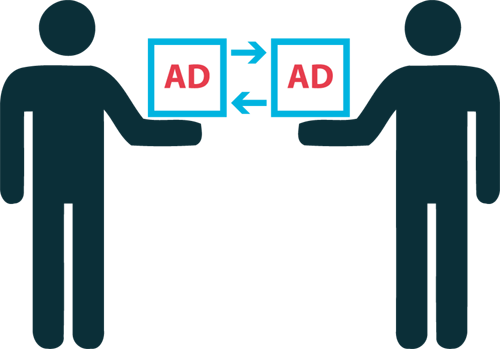Remnant inventory is not really 'remnant' anymore. Technically, within DoubleClick for Publishers your guaranteed and non-guaranteed inventory have been competing since Enhanced Dynamic Allocation was introduced. Enhanced Dynamic Allocation (or EDA in short) calls the Google Ad Exchange for every eligible premium impression and checks if the ADX can win the competition from the premium impression. Currently standard line items are being competed with, but in the future this will create more possibilities for all your campaigns.
Programmatic Reservations
Your Ad Exchange is already integrated with DFP in the most seamless way, allowing programmatic deals to come through via the Preferred Deals interface. However, a lot of our publishers still use this as a backfill solution that therefore might not bring in as much money as you would want it to. Google recognised this and is now testing Programmatic Reservations in the Beta phase. This feature will offer you the new possibility of using the benefits of programmatic but keeping the pricing and quantity agreements as you are used to in your premium deals. Therefore, it makes guaranteed reservation for display advertising quicker, easier and more efficient through simplified steps.
With the help of DoubleClick Bid Manager (DBM), publishers will be able to execute direct reservations deals and also eliminate traditional processes that previously were manual, such as exchanging tags, troubleshooting discrepancies, revising billing and reconciliation.
Publishers will simply create orders in DFP and push those deals directly to DBM for buyers to review. The Ad Exchange platform more or less functions as a link between DFP and DBM. Once terms are accepted, the buyer traffics creatives, approves and the creatives are pushed to DFP. The campaign starts running automatically and the publisher can pause the campaign whenever needed.
Benefits:
Once you create the order in DFP, it pushes to DBM where the buyer uploads their creatives, and then the creatives are pushed to your DFP line items. With Programmatic Reservations you will execute quickly on the reservation deals eliminating workflows, such as streamlined trafficking and a built-in digital IO process.
Improving your DFP Audience Segments through DBM.
Nowadays the targeting to segments has been increasing constantly. Advertisers are becoming more specific and are looking to deliver their campaigns to users who are interested in a certain category of products/services, therefore using the segments from DoubleClick For Publishers (DFP) is the best practice to reach those users. The segments are formed by users who visited a determined page/section of the publisher website during a specific amount of days in the past. As the number of users may not be enough to reach the goal of impression established by the advertiser, DoubleClick Bid Manager (DBM) is able to step in and improve the delivery.
DFP is able to communicate directly with DBM offering the possibility to link the segments. This feature gives a wide opportunity to improve the delivery based on a segment from DFP. After the process of linking both systems, the segments will be available in DBM and consequently, DBM will chase those users and reach them with the ads across different websites, not only on the publisher website. Respectively, you will be able to boost the delivery for that specific segment and still, focusing on deliver the contracted impression and giving the advertiser the best results.
How to use your audience segments in the Ad Exchange
Your audience segments can be pushed to the Ad Exchange by clicking just one tick-box in the admin part of the DFP User Interface. But how to use them? After using the segments for a handful of publishers, we would like to provide you with some tips and tricks.
What to do? USE your audiences. Push them to open deals, mention in the deal titles that it's an AUDIENCE deal. In the preferred deal UI of the Ad Exchange you can really put your inventory on the shelves nicely! Selling your audience via a programmatic deal can save you quite some costs.
- You can still use RON inventory that you might not use otherwise (if your audience browses through other pages of your site as well).
- You can offer your impression in a more valuable way for a higher floor price.
- No trafficking time or costs - it is possible to create an ongoing deal. Once the connection is made you can allow a buyer to push creatives from different advertisers without any action necessary from your side.
What not to do? Don't...
- ...give your audience away for the same price. Using audience is an upsell opportunity - advertisers can expect better results using audience.
- ...try to sell your audience in the open auction - buyers will not be able to see they are buying on (and therefore paying for) audience.
- ...forget to mention in the title and/or terms of your negotiation what your Unique Selling Point is. This can be audience, but it can also be an extremely high viewability, unique visitors and so on.